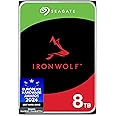QNAP TR-002 2 Bay Desktop NAS Expansion - Optional Use as a Direct-Attached Storage Device
Details
- BrandQNAP
- ColourBlack
- Product dimensions17D x 22W x
- Size2 Bay
- MaterialPolycarbonate
Description
🔗 Expand Your Storage, Elevate Your Workflow!
- SEAMLESS DATA TRANSFER - Experience lightning-fast speeds with USB 3.2 Gen 2 Type-C connectivity.
- SECURE DRIVE MANAGEMENT - Lockable hard drive trays ensure your data stays safe and sound.
- VERSATILE STORAGE OPTIONS - Easily supports up to two SATA drives for maximum flexibility.
- USER FRIENDLY EJECT BUTTON - Quickly disconnect from your NAS or computer with a dedicated eject button.
- CUSTOMIZABLE RAID CONFIGURATIONS - Switch between Hardware and Software Control with a simple DIP switch.
The QNAPTR-002 is a 2 Bay Desktop NAS Expansion that offers versatile storage solutions with support for two SATA drives. It features a USB 3.2 Gen 2 Type-C port for rapid data transfer, customizable RAID configurations, and secure lockable trays, making it an essential tool for professionals seeking efficient data management.
Specifications
| Brand | QNAP |
| Product Dimensions | 17 x 22 x 20 cm; 1.2 kg |
| Batteries | 1 Lithium Ion batteries required. |
| Item model number | TR-002 |
| Manufacturer | QNAP |
| Series | NAS QNAP BOITIER D'EXPANSION 2 BAIES /RAID/1XUSB3.1 *TR-002* 5310/A |
| Colour | Black |
| Form Factor | ATX |
| Computer Memory Type | DIMM |
| Hard Disk Description | Mechanical Hard Disk |
| Hard Drive Interface | Serial ATA |
| Voltage | 12 Volts |
| Wattage | 3600 watts |
| Are Batteries Included | No |
| Lithium Battery Energy Content | 2 Kilowatt Hours |
| Lithium Battery Packaging | Batteries packed with equipment |
| Lithium Battery Weight | 2 g |
| Number Of Lithium Ion Cells | 5 |
| Number of Lithium Metal Cells | 5 |
| Item Weight | 1.2 kg |
| Guaranteed software updates until | unknown |
Have a Question? See What Others Asked
Reviews
A**.
A must have to save your files.
The QNAP extension storage is easy to set up and is a must to back up your files from your existing NAS. It matches the QNAP NAS series in size and build quality. Plus, it can use the same size discs as your NAS storage so you could potentially rotate discs and use them in this case. I have been using this for some years now and the auto back ups mean I don't have to worry about losing my files.
C**M
Cost effective QNAP RAID expansion with alternative use as computer attached storage
This is effective QNAP NAS RAID expansion (no disks included) with great alternative use as computer attached storage (if you are not wanting a remote standalone NAS). QNAP products are very reliable and long term supported with software upgrades.
M**T
Cheap way of building a hardware RAID
This is sold as an expansion caddy for a QNAP NAS – but I'm using it as directly attached storage for my home server. It functions perfectly well as an external caddy, and provides a little more functionality than a standard 4-bay external caddy, at a price that's competitive with other reputable brands.The Interface is USB-C, so it's pretty straightforward to connect to a PC or Mac. There are dip-switches on the back that allows the user to select between RAID 0, RAID 1 and RAID 10 – or leave the caddy in JBOD mode, so your computer recognises individual disks inside.I was a little wary of this – assuming one false move with the dip-switches would wipe everything – but after moving the switches, you still have to press and hold a button before anything useful/calamitous can happen. The buttons and switches are nice and sturdy, so there's no danger of doing anything accidentally.There's a big 120mm fan on this, which means it turns a little slower and runs a little quieter than on units with an 80mm equivalent. It's doing a good job of keeping everything cool. Running with minimal load, the 4x12TB WD CMR drives I have inside are running at 35°C for slots one and four, and 37°C for two and three. Setup as RAID 0, when copying 32TB of data to the drive, temperatures peaked at 55°C (S.M.A.R.T status) is viewable through the QNAP external RAID Manager software that comes with the device.I've had not particular problems with that. It did have a crazy day of going off-line in 12-second bursts four or five times. Can't figure out what caused that, may have been nothing to do with the unit – but it's been up now for two months and, that day apart, has ran like a sewing machine.Speed-wise, it doesn't seem to be particularly quicker than using a software RAID system like SoftRAID. My files copied at around 7GB per minute, which is what I'd expect from a JBOD caddy – but the Mac Mini to which this is attached seems much more spritely with this Hardware RAID attached than it did running a software RAID. So, overall, I'm very happy with the purchase.
J**D
Ok but quite slow writing as is to be expected
I filled the device with four 10TB WD Red Pro NAS drives that already had data on them.As a test, I set it to individual drive mode and Windows detected all the drives and assigned a letter for each one. This is exactly what you would expect.Next, I switched to software controlled mode and installed the software. I reconfigured the drives as one large RAID 5 array. It built the array quite quicky and Windows detected it as one large drive. Again, exactly what you would expect.I haven't connected it to my NAS because it wasn't purchased for that purpose so I can't comment on that aspect of the device.It wouldn't win any awards in the speed department but overall, I'm quite pleased with it for the price I paid.One point I feel I should make about QNAP NAS, DAS and JBOD enclosures is that the caddies really need the screws fitted as the clip in disk retaining strips don't support the drives well enough on their own. Personally, I feel that the instructions should tell the user to fit them rather than stating that fitting them is optional.Another thing is that if you have to replace a drive and rebuild the array, it doesn't start until the host is alive and is best to set the host not to sleep because if it does, it will interrupt the rebuild and can cause loss of all the data.
Common Questions
Trustpilot
1 month ago
4 days ago